Popcorn RFP is the secure, compliant software-as-a-service solution to optimize your product and service selection. We built the software to help you modernize the way you do RFIs and RFPs and in this series of three posts we’ll introduce some of the ways the software can help you with these important purchasing documents.
This third post in the series covers the moment of “liftoff” when you publish your RFI or RFP. We’ll explain how Popcorn RFP helps make that part of the purchasing process stress and error free while providing readily available insights into project status through metadata. You can also dive right in to try it for yourself by creating a free account or go back to the second or first post in the series.
“Liftoff”: Publishing your RFI or RFP
Final reviews, getting an RFx ready for publication, and releasing it publicly to potential respondents typically involves manual effort. These steps sometimes get delayed waiting on other internal stakeholders, or because of the limitations on the collaboration software being used to facilitate signoff and approval.
Popcorn RFP enables automatic validation of RFx elements, streamlined review and signoff by multiple stakeholders, and publishing in a matter of seconds. The software not only validates the timeline and sequence of events for the RFx but it also enables you to adjust those dates and deadlines with a single click. Publishing your RFx then creates a unique, private URL that can be shared with potential respondents. You can even specify a future release date and the software automatically restricts access until the specified date and time. And once published, you can also download a PDF of your RFx to share outside of Popcorn RFP.
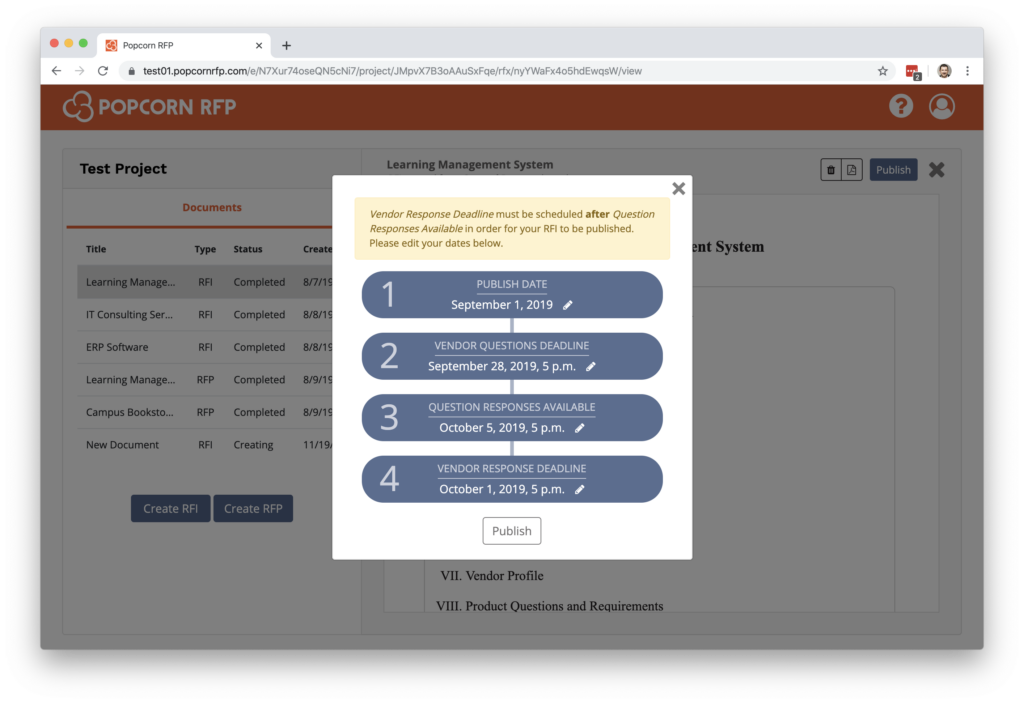
Organizing purchasing projects
Sometimes an enterprise purchase can be completed with a single RFP but, more often than not, multiple RFx documents are involved. You may want to issue an RFI to gather information and lay the groundwork for the formal RFP. Or you may need to issue more than one RFP because something changed along the way or you didn’t find a suitable product or service. Sometimes you know from the beginning that you have a big purchase involving a whole collection of RFIs and RFPs. Regardless of the complexity of your purchase, a Popcorn RFP “project” — which acts as a container and collaboration space for all of your RFx documents, vendor responses, and related metadata – will keep you on track and moving forward.
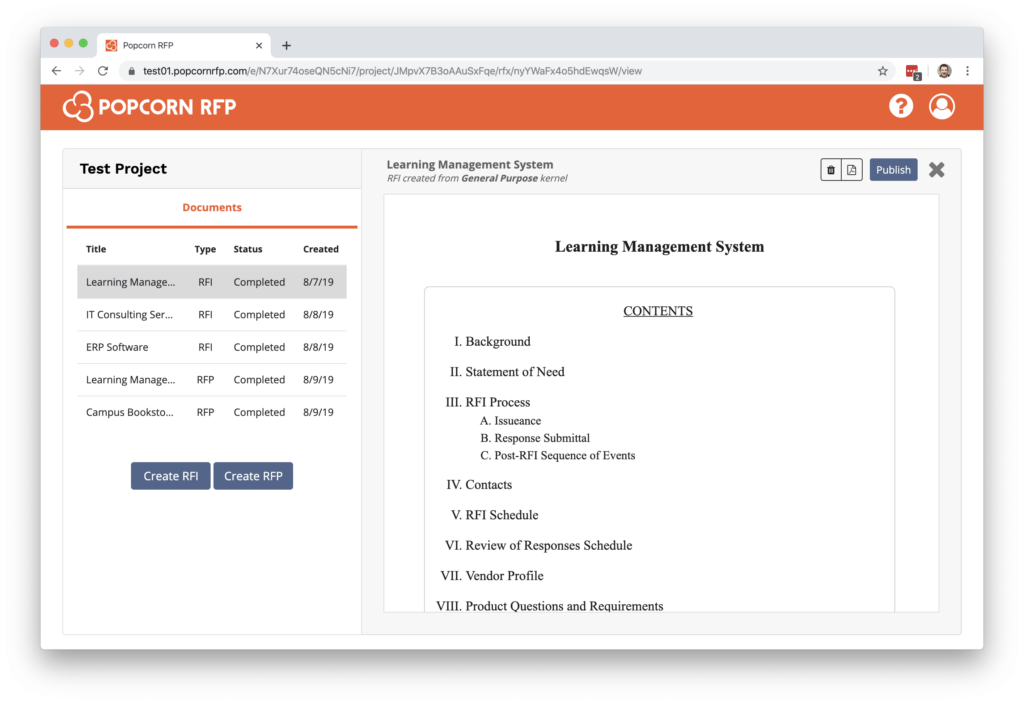
Popcorn RFP is a data-driven SaaS application that generates and stores extensive metadata throughout the RFx lifecycle. For you, this means immediate insight into workflow dates, event timestamps, and more generally “who did what and when.”
In the time it has taken you to read these three posts…
…you could have created an RFI or RFP! Ok, in fairness, probably only a basic RFI, and probably one with some pretty simple vendor questions. But by leveraging Popcorn RFP and kernels, even an RFx created in haste would include customized questions and all required elements to conform to your organizational policies.
We’ve mentioned throughout these three posts that getting started is very easy. So, as we finish up, we want to emphasize that you don’t have to take our word for it. We make it easy for you to try for yourself by creating a free Popcorn RFP basic account and getting going today. (There’s no time limit and you won’t need to enter any payment information to get started.) Once you try it, please send your feedback to getstarted@popcornrfp.com and let us hear about features and functionality that would make the software more useful for your procurement workflow!