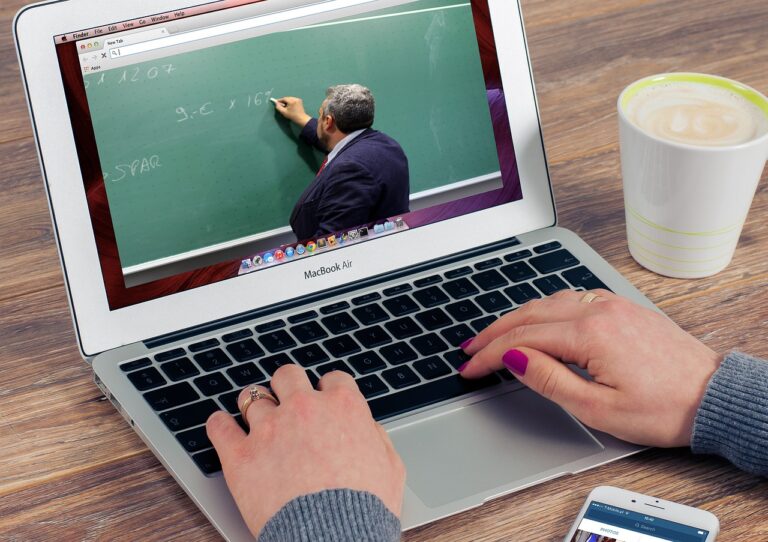We’re excited to release new functionality that allows you to automatically notify vendors when you publish an RFx using Popcorn RFP! Now, rather than having to take the additional steps of copy-pasting an RFx URL into your email and writing to potential vendors, you can add vendors as you go within Popcorn RFP’s project interface. In addition to vendors that you add to a project, for some purchase areas you’ll see suggestions of vendors that you may want to notify as well. When you publish your RFI or RFP, the vendors you enter plus any that you select from Popcorn RFP’s suggestions will automatically be notified and invited to respond. Easy peasy!
Vendors you add as you complete an RFx will also be saved so that they’re readily available when it comes time for your next RFx, saving you time and energy later on. This is especially useful if you do an RFP following an RFI. In addition to making things easier for you, notifying more vendors increases the number of meaningful responses you’ll receive.
Check out how the new interface works in practice. When you begin working on your RFI or RFP, you’ll notice a new tab for ‘Vendors.’ Click here to add anyone you’d like to notify of your published document.
A pop-up will ask you to add relevant vendor details like organization name and email, and these will be saved in the system for future use.
Finally, when you go to publish your RFx, you’ll see a new option to return to the vendor interface to add any additional potential vendors you’ve forgotten. If you prefer not to notify any vendors automatically, you also have the option to skip this notification here – you’ll still have a URL that you can share through other means.
And there you have it! One fewer thing to have to do in your busy purchasing process!