Popcorn RFP is the secure, compliant software-as-a-service solution to optimize your product and service selection. We built the software to help you modernize the way you do RFIs and RFPs and in this series of three posts we’ll introduce some of the ways the software can help you with these important purchasing documents.
In this second post, we’ll cover creating an RFI or RFP efficiently and effectively with Popcorn RFP. You can also dive right in to try it for yourself by creating a free account or skip ahead to the third post in this series.
Create your RFI or RFP in minutes
After you’ve selected a kernel (which we covered in the first post [insert link] in this series) creating your RFx happens through an intuitive question-and-answer interface. This approach saves you time by eliminating repetition and duplication. For example, most RFx documents will include a short description of what you’re purchasing. In a word processing program, you’d be scrolling through your document to find all the right places to copy-paste that text. With Popcorn RFP, you’ll see a simple question like, “What are you purchasing?” and the software will automatically insert your answer in all the places it needs to go.
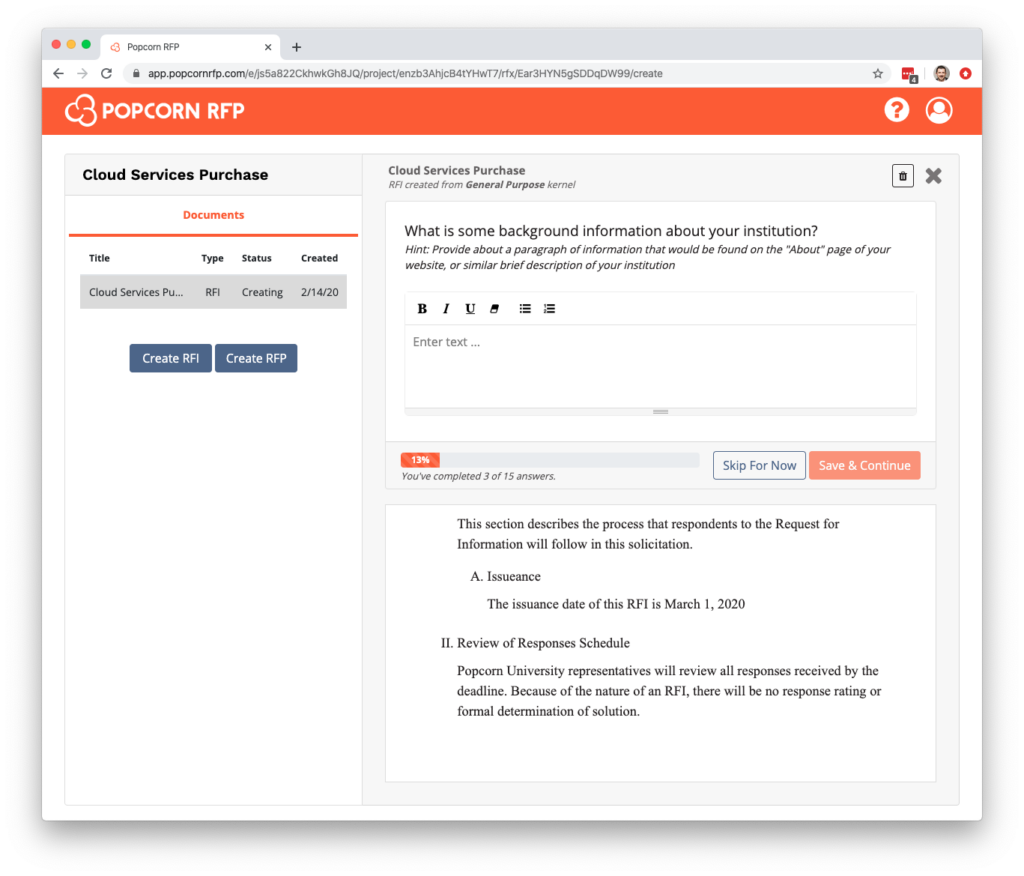
Questions may contain hints that help you understand the best way to craft an answer. They also may have default values already entered and pre-populated. For example, a question asking for the name of your organization or department making the purchase may have the same answer each time you create an RFx. If you have a custom kernel, your organization or department’s name would be set as a default answer. The software learns your preferred answers as you go so you’ll be able to save even more time on your tenth or twentieth RFI than you did on your very first one!
You’ll see a preview of your RFx as you work through the Q&A process. Scrolling through the RFx preview will show yellow highlights on your answers to previously completed questions. Clicking on any of them will bring you right back to that question, giving you an opportunity to revise the answer as needed.
Popcorn RFP supports multiple answer formats, so, for example, if a question asks you to provide the date that you plan on issuing the RFx, you can select the date from a calendar popup. Other questions may ask for short phrases, full paragraphs, numbers, etc. As you go, you’ll see a progress indicator showing you how close you are to completion as well as text showing the number of completed questions.
Incorporating your questions for vendors
The most effective purchasing projects enable all stakeholders to ask questions of vendors, gather relevant information, and engage in structured dialogue. Conversely, one of the most unproductive and sometimes frustrating parts of the procurement process can be when RFx issuers and respondents are talking past each other. Popcorn RFP makes this part of the process more effective by enabling you (and your team) to create custom questions that will be included in the RFx for vendors to answer. In addition to crafting the question text, you can also specify the answer format you expect to receive from the respondent, such as a short answer, paragraph, number, date, etc.
While of course the software can’t ultimately control the quality of responses or whether the vendor’s product or service meets your needs, it can ensure they provide all the response information you’ve request and validate the format of information provided. We’ve heard feedback from procurement teams that this approach raises the bar for meaningful vendor responses. It’s helpful for respondents and solves a problem for them as well. Vendors frequently note that they often are confused about how to answer a question or what sort of information they really need to provide in their response. Popcorn RFP enables vendors to understand more readily the questions being asked of them, ultimately ensuring that they put the time and effort into responding to RFx that are potentially a good fit for their products or services. (In future posts we’ll go into more details on how Popcorn RFP helps vendors create more effective RFI and RFP responses.)
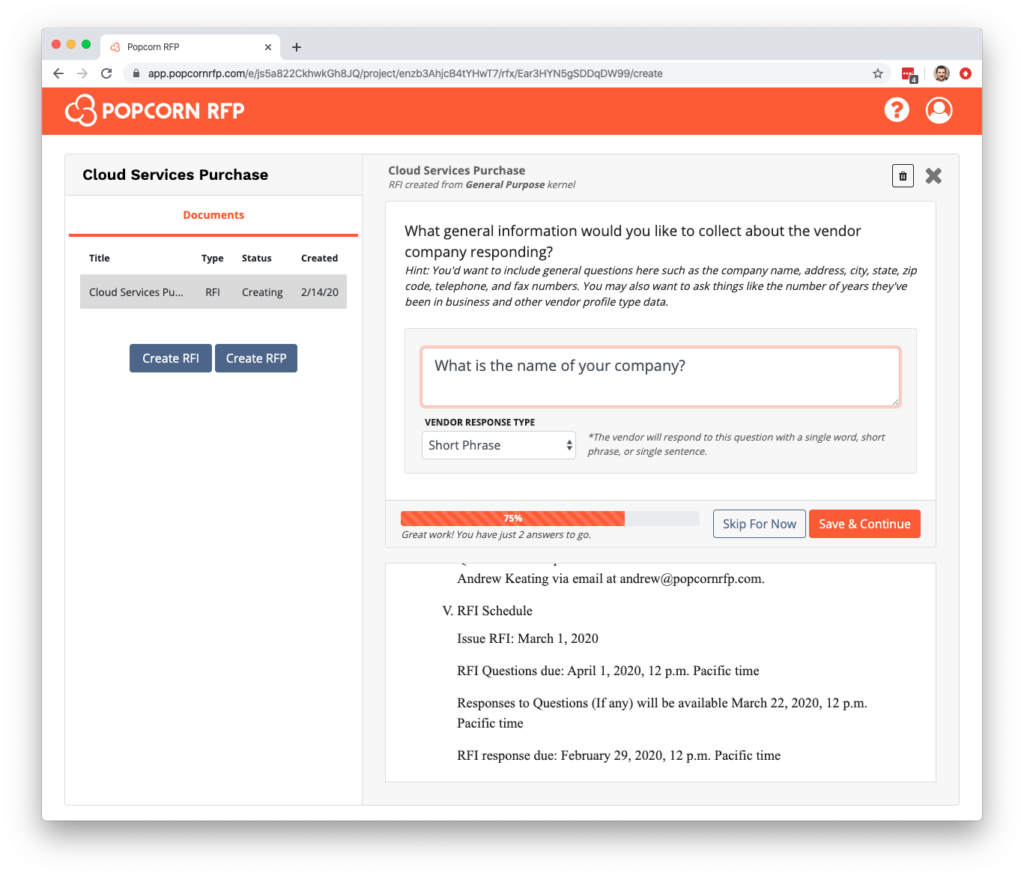
We think question sets have the potential to become an even more powerful and time-saving part of Popcorn RFP in the future. One of the most-requested features is the ability to edit and save question sets independently from the RFx. We’re currently scoping these features and expect to include them in the software later in 2020. As a software-as-a-service offering, Popcorn RFP will continue to evolve based on user feedback and all users will get the benefit of new features and functionality. The next post in this series picks up from here by sharing how Popcorn RFP makes publishing and sharing an RFI or RFP incredibly easy and provides insights into project status through metadata. Of course, you can also dive right in and try it for yourself by creating a free account!